PC Repair Center (Sintri Digital)Your Local Synology Premier Partner
Network Attached Storage (NAS) for home and business, Synology is dedicated to provide DiskStation NAS that offers RAID storage, storage for virtualization
Surveillance Station
What is Surveillance Station?
Surveillance Station is a robust video management system that runs on all Synology NAS. Its intuitive interface lets you watch live feeds from multiple IP cameras, play back recordings, batch manage camera settings, and do much more. With compatibility for major browsers and mobile devices, you can monitor and protect your physical environment from practically anywhere, anytime. Surveillance Station is available for free on Synology’s Package Center.
Easy setup and intuitive design
Simply install your IP cameras and Synology NAS, and then add cameras to Surveillance Station with the quick setup wizard. Batch camera installation and group management save even more time when working with large deployments.
Cross-platform and mobile surveillance
Surveillance Station works perfectly with your preferred operating system, web browser, or mobile device with the free mobile app — DS cam. Whether you’re a Windows®, Mac®, iOS, or Android™ user, you’ll be able to monitor your property and assets from anywhere with an Internet connection.
Scalable and secure storage
Surveillance Station stores video recordings on your Synology NAS, allowing you to take advantage of scalable storage capacity and data protection features. Rest assured your recordings are safe with various RAID levels and backup features suited for your individual needs.
Highly integrated camera support
Surveillance Station caters to your individual needs with extensive support for different types of cameras and devices from major hardware brands, so there’s no need to break the bank and purchase new equipment when integrating Surveillance Station into your surveillance system.
Extensive camera support
Choose from over 3,000 IP cameras from 80 brands, including multi-lens and 4K cameras. Native integration for specialized cameras brings more stability, customization, and flexibility to your individual setup.
ONVIF Profile S & Profile G
Support for ONVIF Profile S and Profile G guarantees easy interoperability with an extensive range of IP cameras. That means system integrators and administrators benefits from an easier selection process when planning and purchasing cameras.
ONVIF general search interface
ONVIF search interface can provide a complete list including almost all of the network cameras within the local network, allowing you to find and add cameras to Surveillance Station with a few clicks.
Fisheye and multi-lens cameras
Multi-channel support for fisheye and multi-lens cameras delivers an efficient and cost-effective surveillance solution. Deploy just one camera to close blind spots and cover a wide panoramic view. Or see more with in-camera and software dewarping for wall-mounted and ceiling mounted fisheye cameras1.
Central Management System
Central Management System (CMS) is designed for multi-site and multi-server surveillance deployments. The CMS infrastructure consists of a “CMS host server” which has total control over other “recording servers” across different locations, allowing security personnel to effectively monitor and manage large surveillance systems.
Efficient management
Achieve efficient management in large-scale surveillance deployments. CMS offers centralized control from a single point of entry, allowing administrators to reduce the time spent maintaining recording servers and IP cameras that are spread across multiple locations. Centralized management helps prevent human error resulting from repetitive actions.
Centralized and flexible surveillance
For large stores, office buildings, or other deployments that span multiple servers or locations, monitoring live feeds and recordings might become a daunting, tedious task. CMS provides unified controls for security personnel to easily filter surveillance footage according to the recording server, centralize logs from all servers into one place, or migrate multiple IP cameras to different recording servers, while consolidating camera licenses on the CMS host. Spend less time on tedious management, and more time safeguarding your surroundings.
Your surveillance deployment starts here
Notes:
_____
- The availability of this feature may depend on camera specifications. To learn which IP cameras are compatible with Surveillance Station, please see here: https://www.synology.com/compatibility/camera
- Applicable to products running Surveillance Station 6.1 and later.
* Actual figure varies by model
[big-button color=”green” link=”http://www.pcrepaircenter.net/contact/”]Contact Us for Free NAS estimate [/big-button]
PC Repair Center and it’s I.T Branch Sintri Digital is proud to announce that we are now a Synology Premier Partner.
Synology has been delivering award-winning NAS (network attached storage) devices to small business and home users since early 2000. Synology is a network attached storage company, with all R&D focused solely on delivering the best in class network attached storage devices with forward-thinking features at an affordable price. Sintri Digital will be offering numerous Synology products that will give you the capabilities of storage, surveillance, hosting and much more all in one box. Make sure you stop in today to see the latest Sintri Digital and Synology have to offer.



You must be logged in to post a comment.