Bring it in If you are interested in getting your computer fixed please bring it to our shop or call us.PC Repair Center
2401 Vista Way, Ste B
Oceanside, CA 92054
(760) 722-9986
Shop Hours: Monday to Friday 9:30 am – 7:00 pm Saturday 10:00 am – 6:30pm Sunday 11:00 am – 5:00pm |
Bring it in If you are interested in getting your computer fixed At out Encinitas shop or call us.PC Repair Center
384 N El Camino Real
Encinitas, CA 92024
(760) 944-9944
encinitas@pcrepaircenter.net
Shop Hours:Monday to Friday 9:30 am – 7:00 pm Saturday 10:00 am – 6:30pm Sunday Closed Sorry (Call the Oceanside Location Please) |






You must be logged in to post a comment.